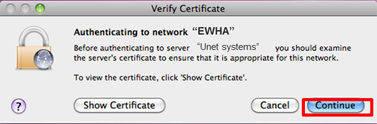Guide to setting up a wireless networks
닫기Mac OS Setting
The following screen is a screen for performing wireless authentication Mac Laptop
- 1. MAC OS screen
-
- 2. Select to Wi-Fi icon.
-
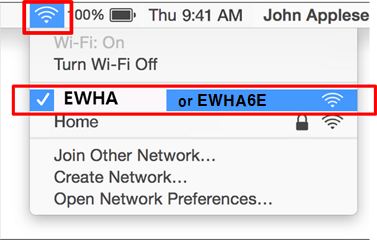
Select to “EWHA” or “EWHA6E”
-
- 3. Input Name, Password -> Select “OK“
-
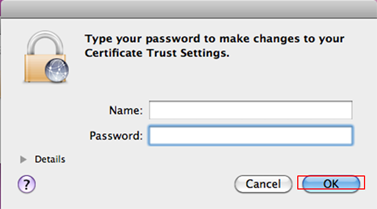
ID: Portal ID
Password : Portal Password
-
- 4. Select to “Continue”.
-