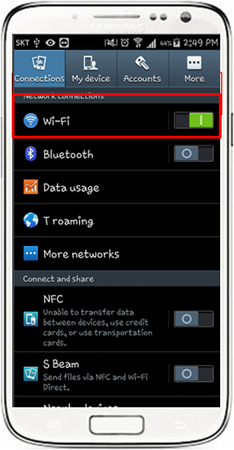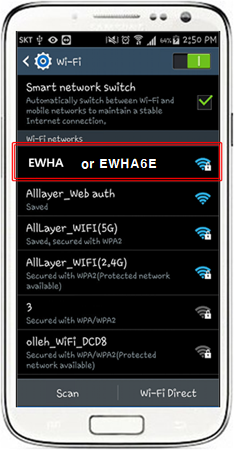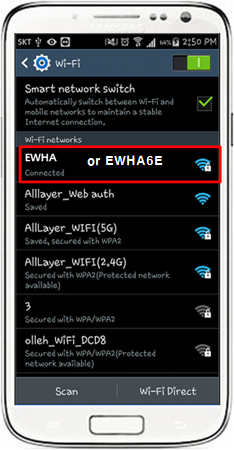Guide to setting up a wireless networks
닫기Android OS
Describes an example of network setting to use a Wireless LAN in Android-powered smartphones
Methods for setting up the smartphones below which use Android OS are all the same
- 1. Set-Up environment
-
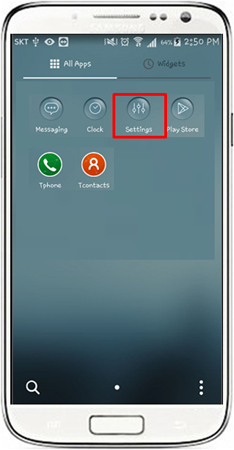
Main Menu
Select ‘Settings’
-
- 2. Select Wi-Fi
-
- 3. Select Wi-Fi Networks
-
- 4. Select Wi-Fi Security Methods
-
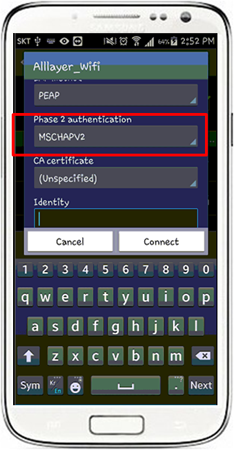
EAP Methods: Choose “PEAP”
2 Next Authentication: Choose “MSCHAPV2”
-
- 5. Type a user account
-
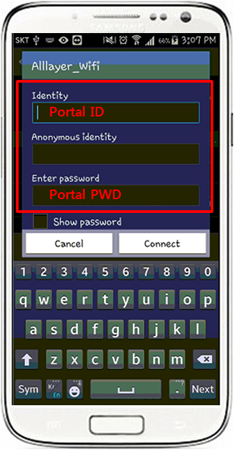
ID: Portal ID
Anonymous ID: Do not Type
Password: Portal Password
-
- 6. Connected
-